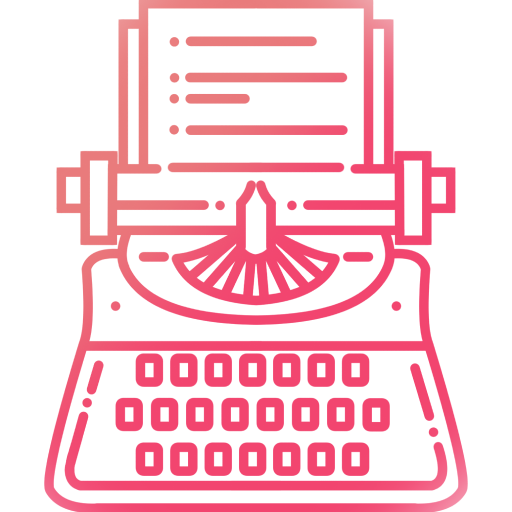基本環境構築方法
最初の行の npx は打ち間違いではなく、npm 5.2 から利用できるパッケージランナーツール
npx create-react-app <作成アプリ名>TypeScripの場合
npx create-react-app <作成アプリ名> --template typescriptcreate-react-appなどを使用してアプリを
作成後にReactなどのバージョンを変更する方法 (例:React v18.0.0→v17.0.2)
1. /package.jsonの内容を修正
これを
"react": "^18.0.0"
"react-dom": "^18.0.0"こう変える
"react": "^17.0.2"
"react-dom": "^17.0.2"2. index.jsの内容を修正
これを
import ReactDOM from 'react-dom/client'こう変える
import ReactDOM from 'react-dom';これを
const root = ReactDOM.createRoot(document.getElementById('root'));
root.render(
<React.StrictMode>
<App />
</React.StrictMode>
);
こう変える
ReactDOM.render(
<React.StrictMode>
<App />
</React.StrictMode>,
document.getElementById('root')
);
3. node_modules フォルダを削除
4. コマンドで以下の内容を実行
npm/npxの場合
npm installyarnの場合
yarn install5. 以下のコマンドを実行し、エラーなくページが開けば完了
npm/npxの場合
npm startyarnの場合
yarn start参考
How to use create-react-app with an older React version?
create-react-appで簡単にReactアプリの環境構築してみる – システムエンジニアのITブログ – 株式会社スミリオン
インストールするライブラリのバージョンを指定する方法
npm install <インストールするライブラリ名>@<バージョン>